If you want to work really fast in Blender 3D, you need to use Blender shortcuts. This website can help you learn them. It’s best if you have a keyboard with a numpad and a mouse with a wheel.
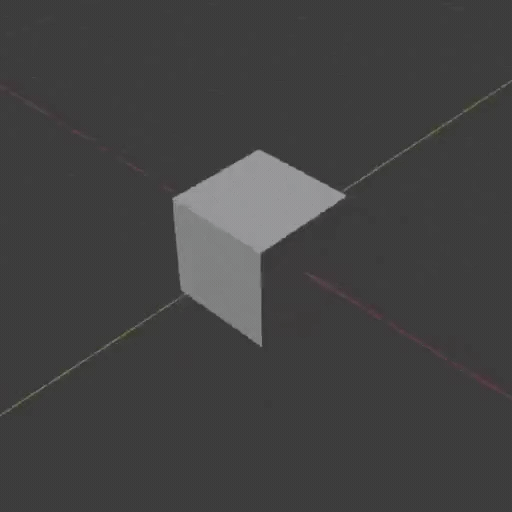
Change View
Drag Mouse Wheel to Rotate the view. It rotates around an invisible Point of Interest.
Hold Shift and drag to Move the point of interest.
Hold Ctrl and drag or roll the Mouse Wheel to Zoom in and out

Axis View
Num 1, Num 3 & Num 7 to view from Front, Side & Top.
Num 9 to Invert the current view direction.
Num 5 to toggle Orthographic view
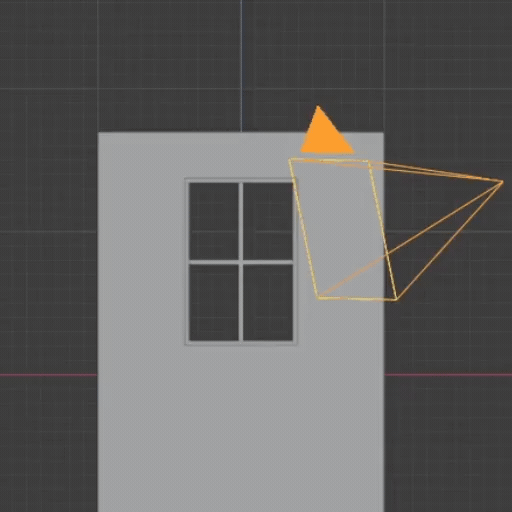
Camera View
Numpad 0 to align the view with the scene camera.
Ctrl + Numpad 0 to align the view with the selected camera and make it the scene camera.
Ctrl + Alt + Numpad 0 to align the scene camera with the current view.
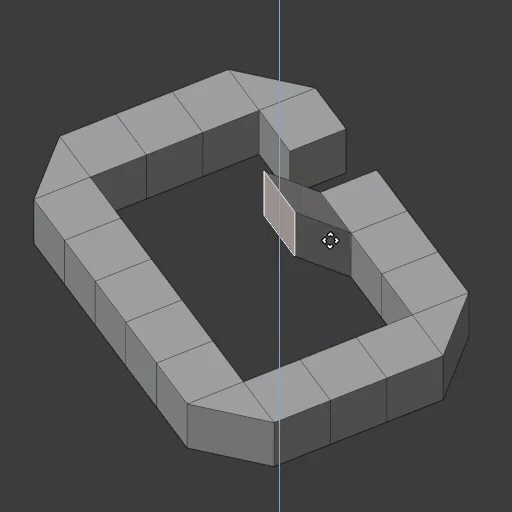
Move Object
Press X, Y or Z to lock to an axis. Press twice to switch from global to local axes.
Shift + X, Y or Z to exclude an axis.
In Edit Mode, press G twice to slide along existing edges.
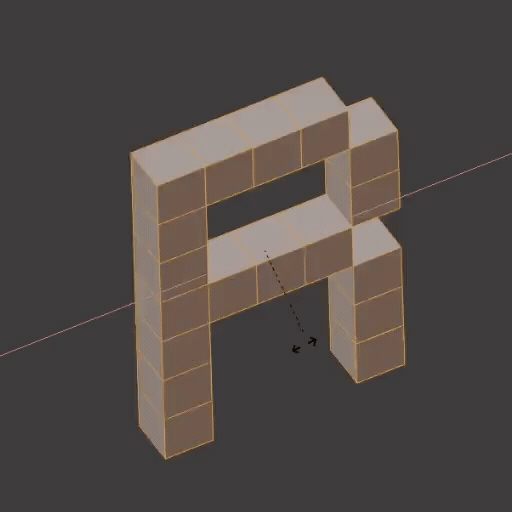
Rotate Object
Press X, Y or Z to lock to an axis. Press twice to switch from global to local axes.
Shift + X, Y or Z to exclude an axis.
Press R twice to switch to gimbal mode.
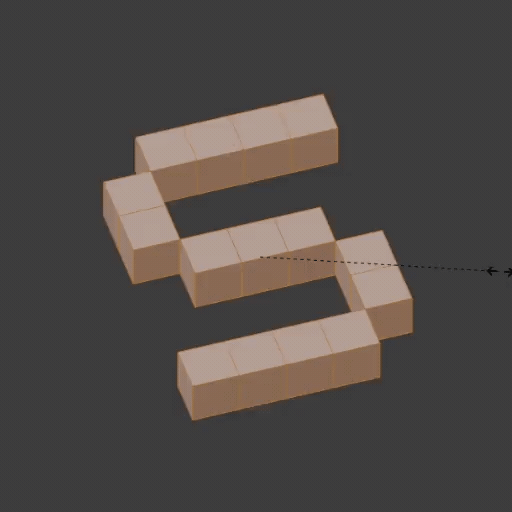
Scale Object
Press X, Y or Z to lock to an axis. Press twice to switch from global to local axes.
Shift + X, Y or Z to exclude an axis.
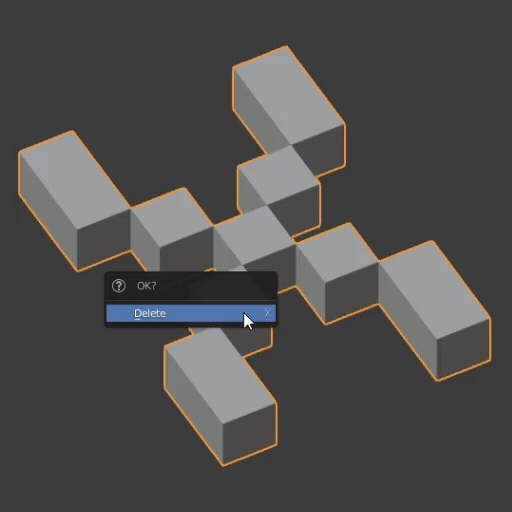
Delete Object
Press X in Object Mode to delete selected objects.
Press X in Modeling to delete selected vertices, edges or faces.
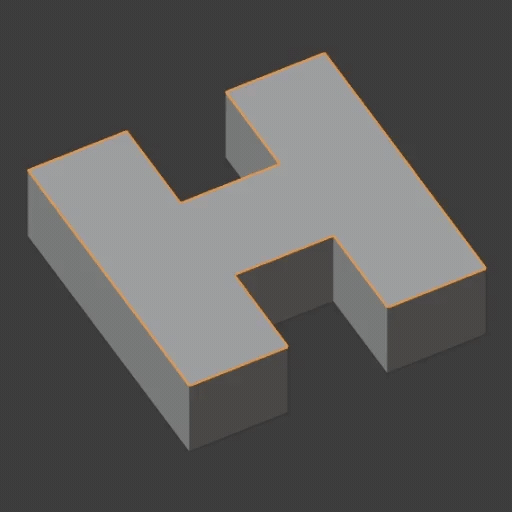
Hide Object
H to hide the selection.
Shift + H to hide everything but the selection.
Alt + H to unhide all. Meshes that are hidden in Modeling are visible in Object Mode.
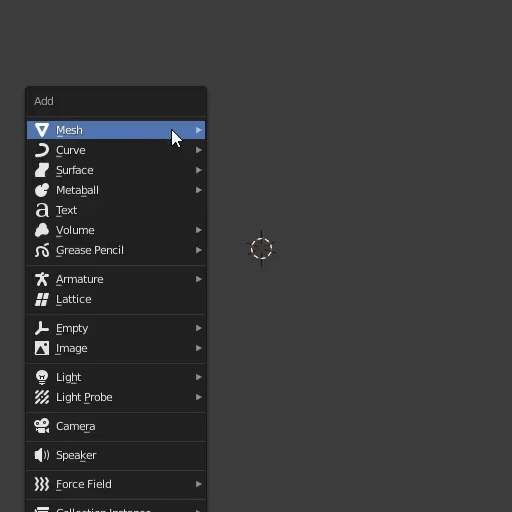
Add Object
Shift + A adds new Object.
Depending on the context, this can be a new object, a new mesh inside the active object or a new node.
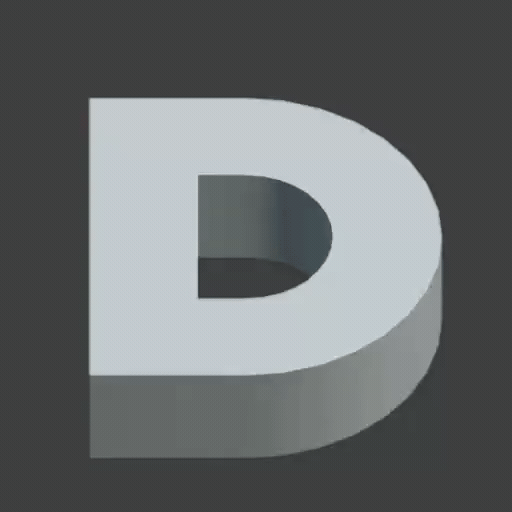
Duplicate Object
Shift + D to duplicate the selection.
Alt + D in Object Mode to create Linked Duplicates, which reference the original data instead of copying it.
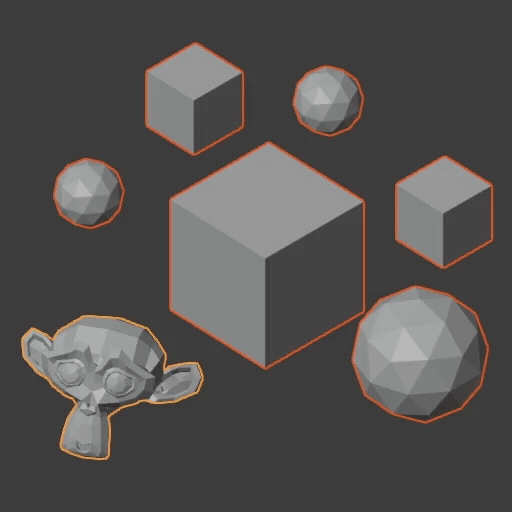
Select All Object
A to select all objects, meshes, keyframes etc. depending the context.
Alt + A to deselect all.
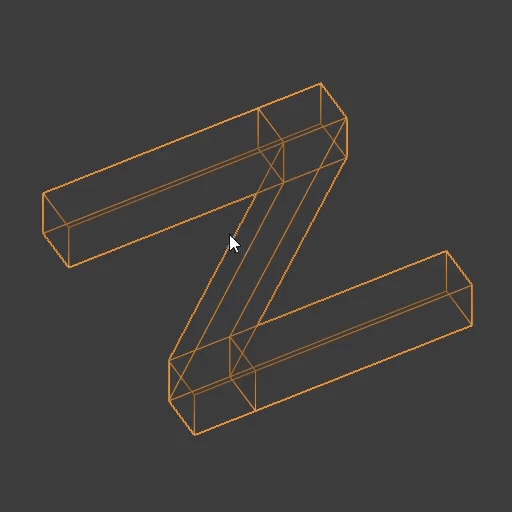
Change Shading
Press Shift + Z to toggle Wireframe and X-ray mode for easier mesh selection.
Alt + Z to only toggle X-ray.