Learning Blender is a long process, and throughout this journey, you will need different sources and ways to upgrade your learning process. In this blog post, we are going to list my Top 11 Best Books for Learning Blender for Beginners.
Books are a great way to learn Blender software that will help you to interact with every part of the software, making it easier to learn.
There are hundreds of Blender books available, and finding the good ones can take time. To help you focus on learning the Blender 3D software easily, I’ve picked the best Blender books to help you learn the software efficiently.
Top 11 Best Books for Learning Blender

As a Blender artist experienced in different fields of 3D, such as modeling, animation, environment design, and character creation, I have selected the best Blender books for 2024. These books are a great starting point for quickly upgrading your creativity.
Each book listed in this blog post has been thoroughly reviewed and has guided me as a Blender artist for a long time. They will definitely help you to learn Blender as well.
Select one of the Blender books below to start learning Blender.
1. Procedural 3D Modeling Using Geometry Nodes in Blender
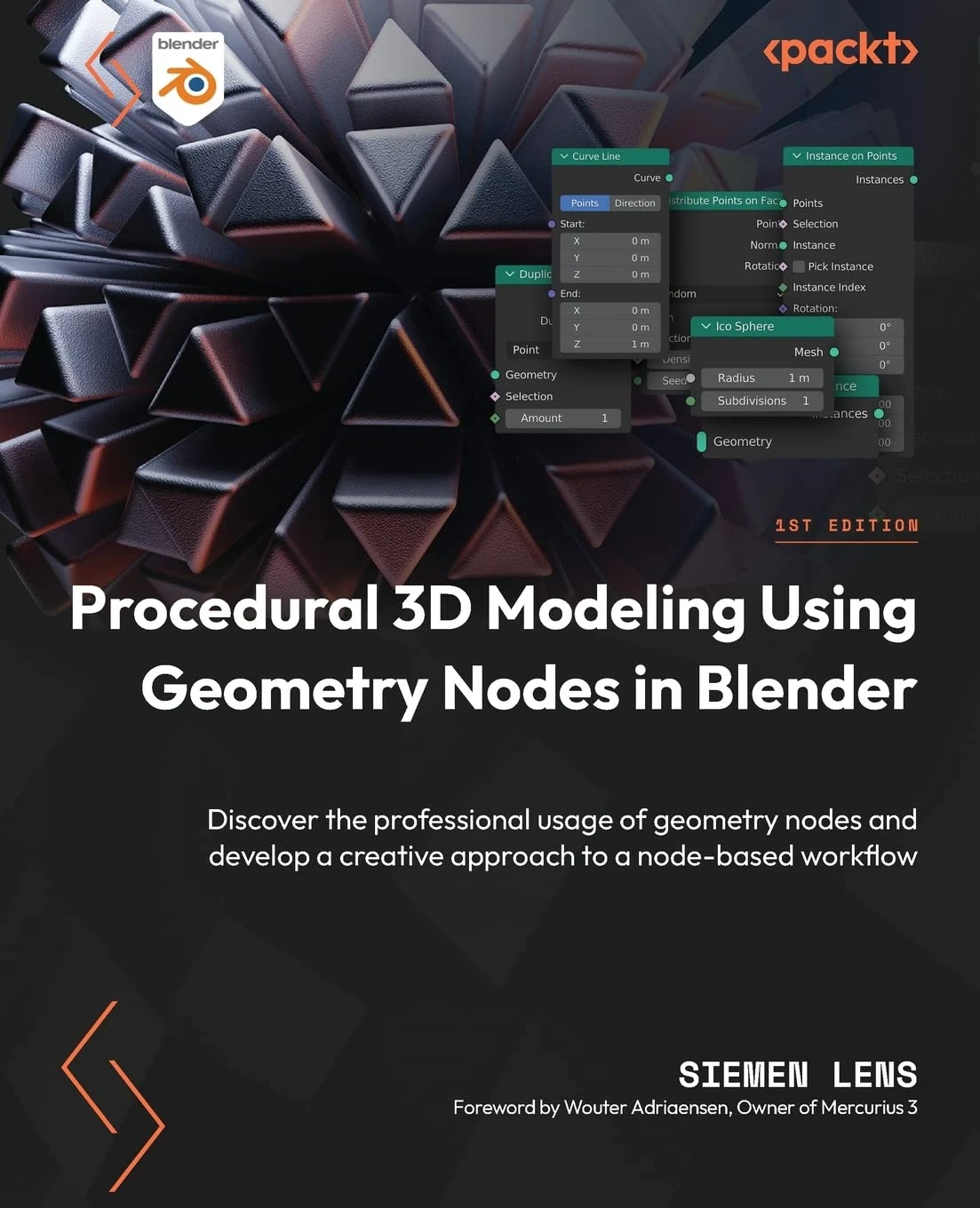
Procedural 3D Modeling Using Geometry Nodes in Blender
This book is a beginner-friendly guide with pictures to help you learn how to use geometry nodes in Blender. It covers everything from the basics to more advanced projects. It will teach you how to use both basic and advanced features of geometry nodes, which are a big part of your Blender journey.
If you are new to Geometry Nodes in Blender, then this book is a complete roadmap of Geometry Nodes! Written by Siemen Lens, a CG Artist, the book is easy to understand and full of pictures, which is great for Beginners who wants to learn Procedural 3D Modeling using Geometry Nodes in Blender!
Topics Covered in this Book
| An Introduction to Geometry Nodes | Editing Curves with Nodes |
| Understanding the Functionalities of Basic Nodes | Manipulating a Mesh Using Geometry Nodes |
| Must-Have Add-Ons for Building Node Trees | Creating a Procedural Plant Generator |
| Making Use of Node Primitives | Creating a Procedural Spiderweb Generator |
| Distributing Instances onto a Mesh | Constructing a Procedural LED Panel |
| Working with the Spreadsheet in Blender | Tips and Tricks for the Geometry Node Editor |
| Creating and Modifying Text in the Geometry Node Editor | Troubleshooting the Most Common Problems in Geometry Nodes |
In this book, you’ll learn about different node inputs and outputs, how the node system works in Blender, and much more. You’ll also discover how to create things like a procedural plant and a spiderweb using Geometry nodes.
Once you’ve finished this book, you’ll be good at using geometry nodes to make complex things.
2. 3D Environment Design with Blender
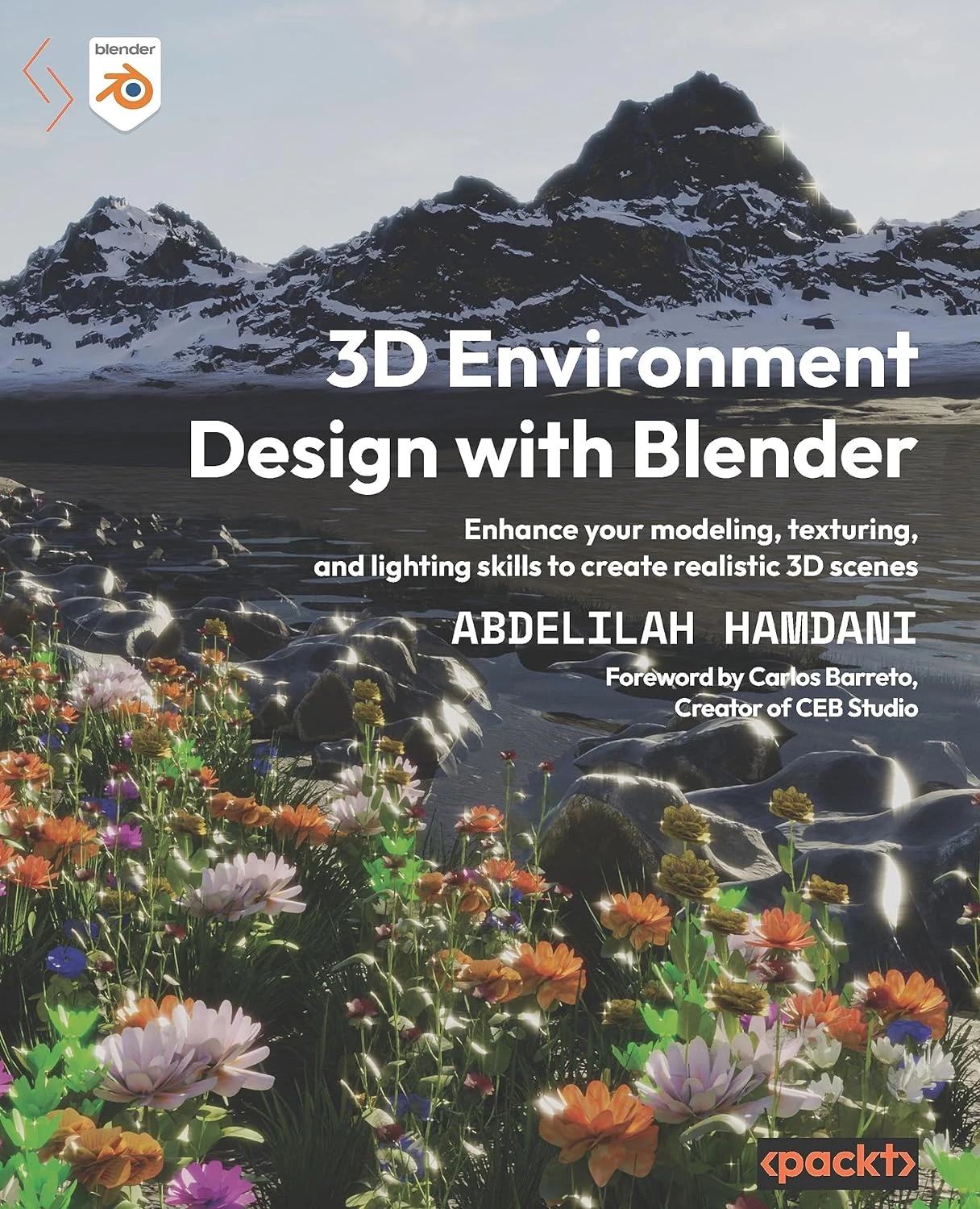
3D Environment Design with Blender: To create realistic 3D scenes
This book helps to create stunning, photorealistic 3D environments in Blender! It simplifies Blender settings to help you quickly achieve photorealistic environments. You’ll also learn modeling tricks, texturing techniques, and lighting tips to make your 3D scenes look incredibly realistic.
This Blender book is an easy-to-follow guide written by Abdelilah Hamdani, which helps you create your own 3D environment designs in Blender! It provides a comprehensive overview of creating 3D environments in Blender, covering almost everything.
Topics Covered in this Book
| Most Common Modeling Mistakes That Prevent You from Achieving Photorealism | Creating Procedural Mud Material |
| The Basics of Realistic Texturing in Blender | Texturing the Landscape with Mud Material |
| Efficient Unwrapping and Texturing in Blender | Creating Natural Assets: Rock |
| Creating Realistic Natural Plants in Blender | Creating Realistic Flowers in Blender |
| Achieve Photorealistic Lighting in Your Environment with Blender | Using Particle System to Scatter Objects in Blender |
| Creating and Animating Realistic, Natural-Looking Water | Finalizing the Landscape Scene – Lighting, Rendering, and Compositing |
| Creating Realistic Landscapes in Blender |
After reading this book, you’ll know how to make lifelike 3D environments in Blender. You’ll learn how to make textures look real, unwrap models, and lighting that looks like real life. Additionally, You’ll also learn to create realistic grass, flowers, and rocks using the particle system that look just like the real world.
3. Taking Blender to the Next Level

Taking Blender to the Next Level by Ruan Lotter
This book is great for anyone who wants to get really good at Blender, especially if you’re into 3D modeling, making textures, animation, putting scenes together, or motion graphics. It’s super helpful for anyone who wants to learn more advanced stuff in Blender.
If you are starting to learn Blender from scratch, then “Taking Blender to the Next Level” by Ruan Lotter is the must have Blender book for you. It covers advanced topics such as using geometry nodes, creating realistic visuals, and tracking cameras in 3D. It’s full of color-printed pictures that show you how to do cool motion graphics, modeling characters, and preparing them for animation.
Topics Covered in this Book
| Using Geometry Nodes To Create Dynamic Scenes | Creating a Motion Graphics Scene Using Geometry Nodes |
| Organic Modeling P1: Creating a Mushroom | PBR Materials: Texturing our Mushroom Scene |
| Organic Modeling P2: Creating the Landscape around the Mushroom | 3D Scanning and Photogrammetry: Creating Your Own 3D Scans |
| Modeling an Alien Cartoon Character | Dynamic Cloth Simulations |
| Rigging and Animating Your 3D Cartoon Character | Rigid Body Simulation: Destroying a Statue Using Physics |
| Compositing the Alien Cartoon Character onto the Live Action Footage | Matching Blender’s Camera Movement to Live Action Footage |
| Creating Hair Using Particles | The Final Render |
It is a good book to pick up for any beginner who is learning Blender from scratch. It holds a lot of knowledge and will give you a good foundation in 3D and animation to stand on in the future.
After reading this book, you’ll learn how to make moving scenes with geometry nodes and how to scan real things into 3D models using a method called photogrammetry. Additionally, How to create your own 3D characters from the very beginning, including setting them up for animation, and much more.
4. Professional 3D Workflows with Blender

Professional 3D Workflows with Blender: tips, tricks, and hacks
This book is perfect for people who work in big studios and do creative jobs. If you have some knowledge about creating 3D art or using Blender and want to learn how to work quicker and manage larger projects, this blender book is perfect choice for you. It starts with an easy-to-understand introduction to Blender’s user interface.
Learn Blender with Jason van Gumster, who knows a lot about Blender. This blender book shows you how to make amazing 3D animations like an expert, especially in big projects. It’s easy to follow because it follows a step-by-step approach to create chapters .
Topics Covered in this Book
| Understanding Structures within a Blender File | Breathing Life into Your Scene with Animation |
| Creating Concept Art and Storyboards with Grease Pencil and Dyntopo | Simulating Complex Effects |
| Building Animation-ready Models | Refining the Look of Your Scene with Lighting and Rendering |
| Surfacing Models with Materials and Textures | Making Quick Revisions and Adding Polish to Your Animation with Compositing |
| Rigging Characters for Movement | Working Smarter and Faster |
This book guides you through each major stage of producing animated content, offering practical recommendations to work faster and better with others. It’s helpful whether you’re using only Blender for your project or mixing Blender with other tools.
5. Photorealistic Materials and Textures in Blender Cycles

Photorealistic Materials and Textures in Blender Cycles
If you’re interested in learning how to create highly realistic materials, textures, and renders in Blender, then this book is for you. It’s suitable for individuals who create games, 3D art, buildings, animations, work independently, and anyone who care about making things look real.
This is a perfect book for beginners who want to make their 3D scenes look real. If you’re excited to learn how to create realistic materials, textures, and renders in Blender, then this book is a great choice. The author, Arijan Belec, describes everything about Blender very well. After reading and completing this book, you will be able to create 3D art that looks like real life.
Topics Covered in this Book
| Creating Materials in Blender | Introducing Material Nodes |
| Mapping Images with Nodes | Achieving Realism with Texture Maps |
| Generating Texture Maps with Cycles | UV-Unwrapping 3D Models for Texturing |
| Baking Ambient Occlusion Maps | Introducing Texture Painting |
| Creating Bumpy Surfaces with Displacement Maps | Creating Photorealistic Textures on a 3D Model |
| Creating Photorealistic Environments with HDRIs | Preparing the Camera for Rendering |
| Lighting a Scene in Cycles | Rendering with Cycles |
This book shows you how Blender’s material tools work. It helps you understand how to make textures that look like real photos by teaching you about texture maps and how to put them on 3D models. Additionally, you’ll learn how to make awesome scenes and lighting using HDRIs and Blender’s different lighting choices.
6. The Complete Guide to Blender Graphics
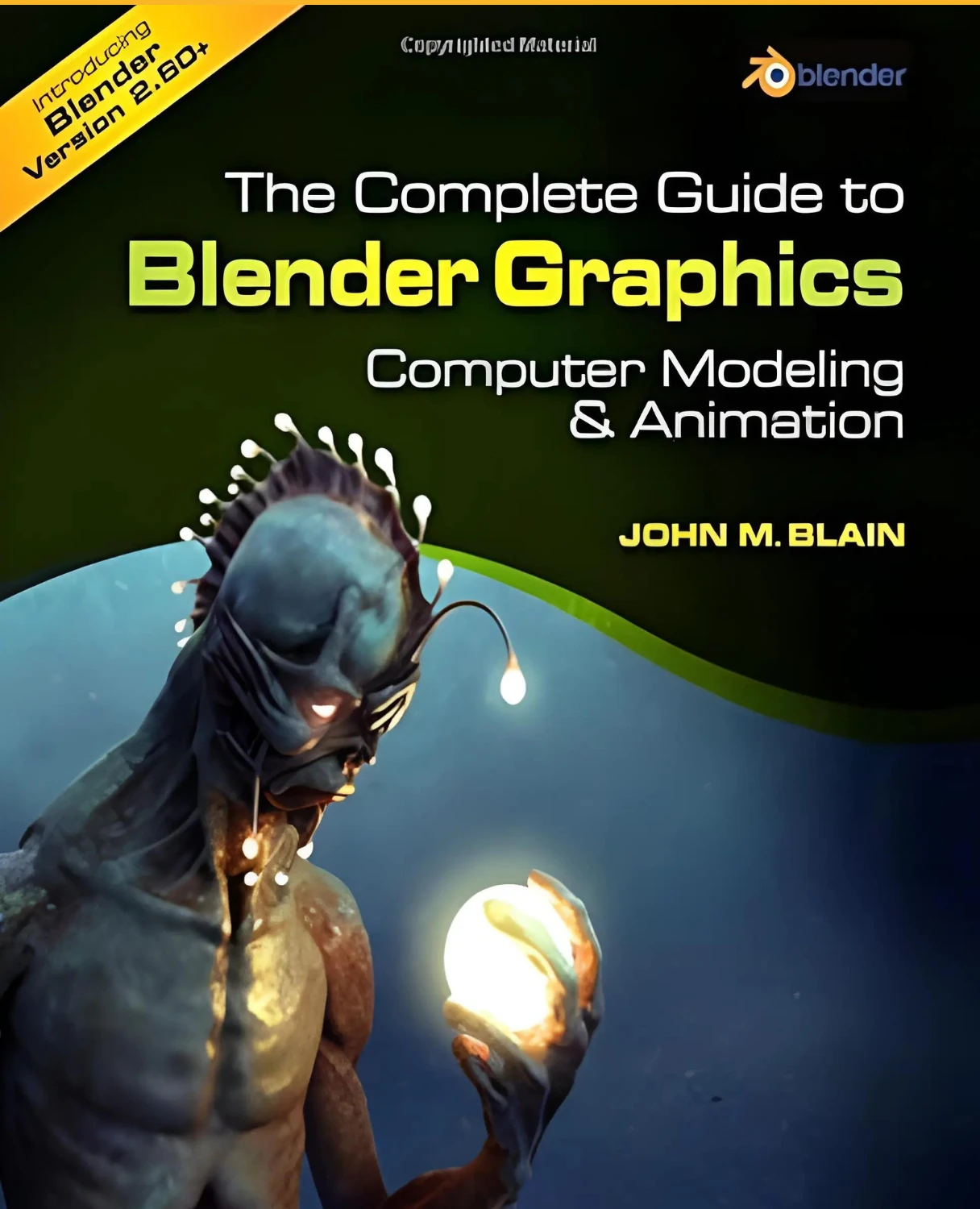
The Complete Guide to Blender Graphics: Computer Modeling and Animation
If you want to learn Blender from scratch or improve your skills, then this book is your personal guide. You can learn all about Blender from start to finish, including making characters Model, creating particle effects, simulating real-world physics, sculpting, and much more.
If you’re new to Blender, then “The Complete Guide to Blender Graphics (Volume One & Volume Two)” books are a great choice for learning Blender. It’s a user-friendly guide where the author, John M. Blain, explains everything about Blender, from how to set it up or how to create cool projects in blender.
Topics Covered in these Book
| Volume One | Volume Two |
| Understanding the Interface | Objects in the 3D View Editor |
| Editors-Workspaces-Themes | Editing & Add-Ons |
| Navigate and Save | Editing with Generate Modifiers |
| Objects in the 3D View Editor | Editing with Deform Modifiers |
| Editing Objects, Editing Tools | Editing Using Curves, Material Assignment |
| Editing with Modifiers | Rendering, Animation, Constraints |
| Editing Techniques- Examples | Armatures & Character Rigging |
| Materials- Textures- Nodes | Shape Keys & Action Editors |
| Textures, Rendering, Animation | Particle Systems, Physics and Simulation |
| Node Systems and Usage | Drivers |
| Scene Lighting & Cameras | Non Linear Animation |
| Viewport Shading | Rigging – Rigify – Animbox |
| 3D Text, Blender Assets, Making a Movie | Blender Render Engines |
| Armatures & Character Rigging | Dynamic Paint |
| The Outliner and Collections | Geometry Nodes |
This book comes in two parts, Volume One & Volume Two, which helps make learning Blender less challenging by providing clear lessons on the starting points of this 3D modeling and animation software.
By reading this book you will able to make some great projects in blender and have a good idea of making short animation. This book lays down a good foundation for every artist willing to learn blender.
7. Blender 3D Asset Creation for the Metaverse

Blender 3D Asset Creation for the Metaverse: 3D object creation
This book is great for beginners and those who want to learn about character modeling. If you’re a bit experienced in modeling, you’ll find helpful tips here. Additionally, if you know a little about texturing and UV unwrapping before you start reading, it will make the book even more useful for you.
This book guides you through each step to make professional 3D objects and realistic characters for games and virtual worlds. Improve your 3D modeling skills with this amazing Blender book by Vinicius Machado.
Topics Covered in this Book
| Modeling the 3D Asset | UV Unwrapping Your 3D Asset |
| Optimizing Your Asset for Better Rendering Performance | Texturing Your 3D Asset Using PBR and Procedural Textures |
| Texture Painting and Using Real-Life Images as Textures | Making the Base Mesh for a Humanoid Character |
| Introduction to Blender’s Sculpting Tools | Further Development as a 3D Artist |
| Refining the Base Meshes | Optimizing the Base Meshes |
| Rigging the Base Meshes |
In this book, you’ll learn how to create models and characters using references, make them work well for rendering, and prepare them for texturing. This also help you to learn abut anatomy in 3d in very detailed way so you can create character in more real and authentic way. Additionally, you will learn many ways to add textures to your models, making them look real.
8. Blender 3D Incredible Models

Blender 3D Incredible Models: hard-surface modeling
If you want to become a 3D artist, animator, someone who creates visuals for buildings, or a game developer, and are interested in learning about hard-surface modeling, this book is for you. but you should already know a bit about Blender, like how to use its interface, make objects, move them around, and edit meshes.
This book is all about hard-surface modeling. If you want to learn how to make hard-surface models in Blender, then this book is for you. The author, Arijan Belec, includes three big projects in this book as examples: an assault rifle, a futuristic racing ship, and an army tank.
Topics Covered in this Book
| Introducing Hard Surface Modeling | Creating Basic Shapes for an FN SCAR |
| Adding More Details with Polygon Modeling and Modifiers | Texturing and Rendering the FN SCAR |
| Modeling a Sci-Fi Race Ship | Texture Painting the Sci-Fi Race Ship |
| Modeling the T-72 Tank: Basic Shapes | Modelling the T-72 Tank Hull |
| Modeling the T-72 Tank Turret | Modeling Tank Tracks |
| Rigging Tank Tracks | Texturing the Tank |
The book guides you through Blender’s tools and features, showing you the best ways to make realistic models. You’ll start with an assault rifle, then move on to a sci-fi spaceship, and finally build a tank. Each project adds to what you learned in the last one, helping you really get to know all the cool things Blender can do.
9. A Complete Guide to Character Rigging for Games Using Blender
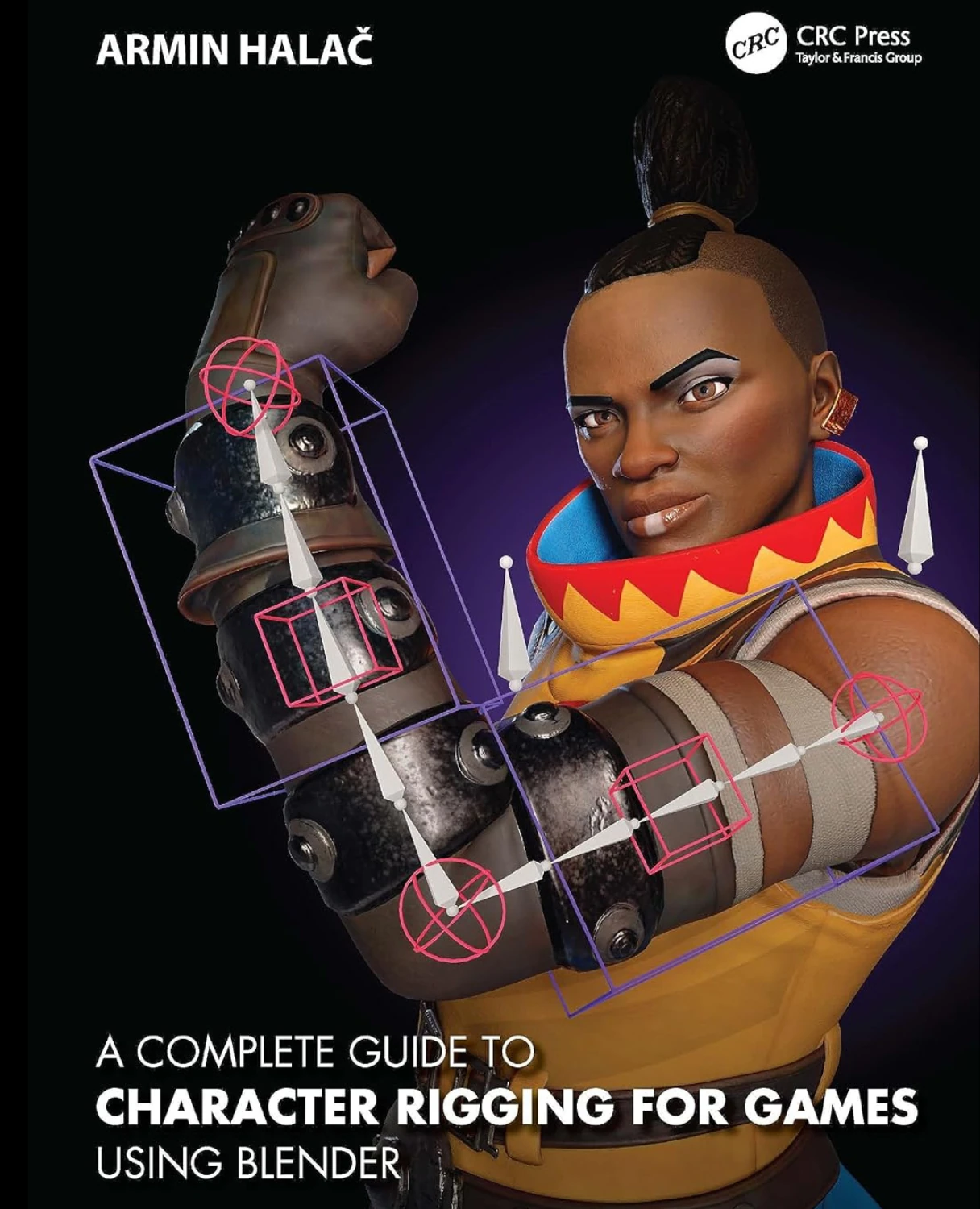
A Complete Guide to Character Rigging for Games Using Blender
If you’re studying game animation, then this book is a detailed guide on using Blender to create character rigs for games. The book is written in a simple, easy-to-follow way. If you want to learn character animation, modeling, technical animation, or if you aspire to be a technical artist, then this book is for you.
This Blender book by Armin Halac is a great guide for making character rigs for games. It simplifies the tough parts of using rigging tools, giving you everything you need to change a still character model into one that’s ready for animation, looks great, and works fast in games.
Topics Covered in this Book
| Introduction | The Big Picture |
| What Is a Game Rig | Blender Tools and Concepts |
| 3D World and Transformation | Armatures, Bones |
| Mesh Topology and Deformation | Scene and Model Preparation |
| Naming, Root Bone, Correctives | Rig Creation Approach |
| Body Deformation Skeleton | Bone Orientations |
| Body Skeleton Orientations | Weights, Drivers, Body Rig |
| Weight Painting Method | Weighting the Body |
| Weight Transferring Techniques | Essential Constraints |
| Dealing with Clutter | B-Bone Rigging |
| Rig Building Blocks | Facial Rigs, Space Switches |
| Cloth and Hair | Rig Finalizing |
| Animation, Props | Export |
The book is easy to read and straightforward. It explains the ideas behind character rigging and uses real examples from the industry, showing you how to use these ideas to make good character rigs for video games. It also focuses on methods that make the visuals better, so your animations and games will look really good.
10. The Art Of Realism With Blender
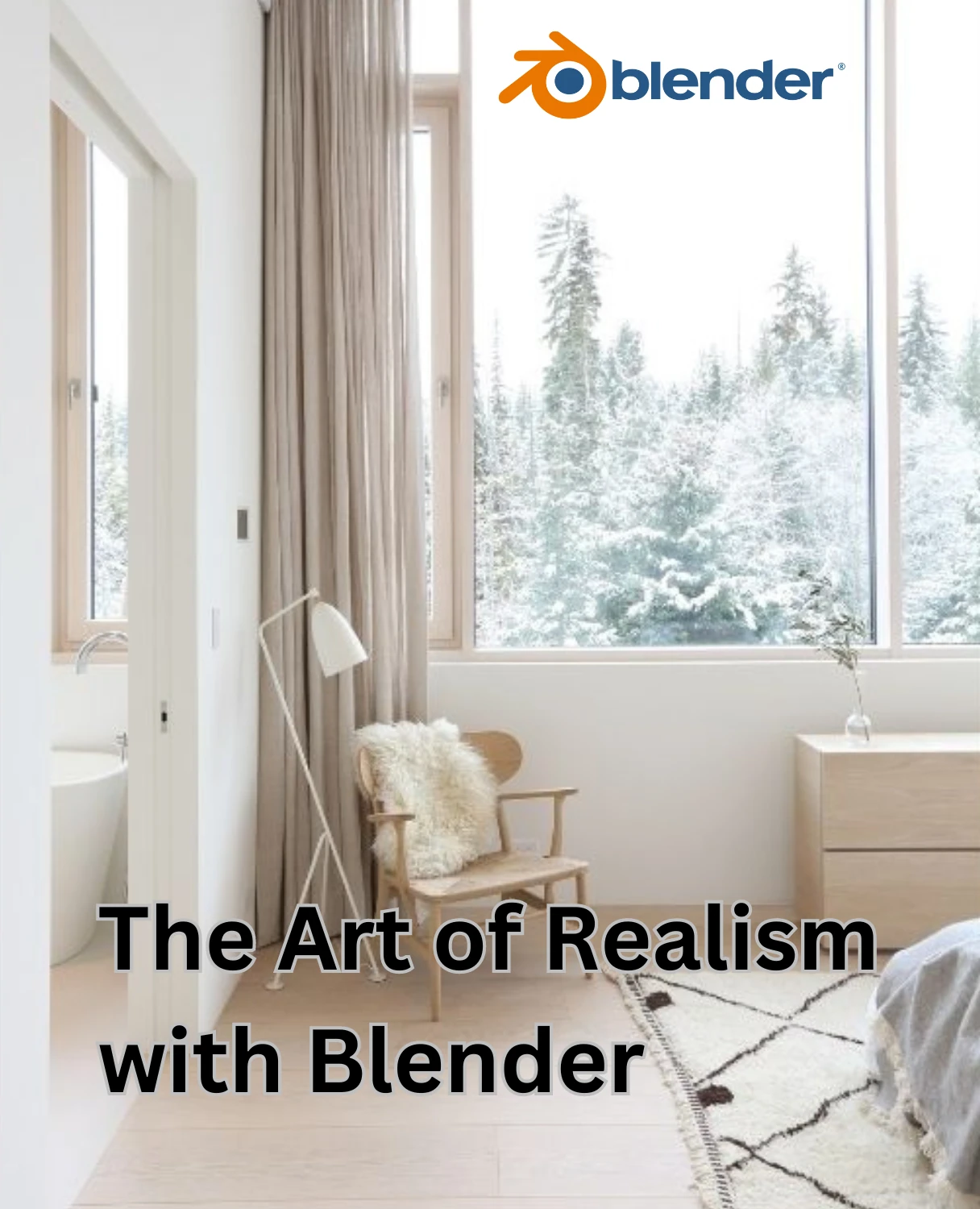
The Art of Realism with Blender book Guide PDF
If your Blender renders don’t look high quality or realistic, then this Blender PDF guide is helpful for achieving really impressive renders for your scenes and projects. By using the tips in this guide, you’ll greatly improve your rendering skills, ensuring that your final images are clear and not blurry.
In 3D art, everyone wants to showcase their art in a most realistic way that resembles real-life images. This Blender PDF guide by Pinnacle Studio teaches how to create realistic designs in Blender. It’s perfect for learning how to set up lifelike lighting and scenes in Blender. This guide will help you become a pro at creating realistic and incredible designs.
Topics Covered in this Book
| Texturing Mastery | Image Interpolation and Map Generation |
| Light Illumination | Mastering Light Baking |
| Realistic Glass Shaders | Indirect Lighting and HDRI Setup |
| Optimized Camera Settings | Rendering Expertise |
| Color Management Precision | Depth and Realism with Ambient Occlusion |
| Quick Render Optimization | Advanced Denoising Techniques |
| Super Image Denoiser Addon | Post-Processing Perfection |
In this Blender PDF, the author includes detailed tutorials with graphics in easy-to-understand language so that everyone can follow along easily.
11. Learn Blender Simulations the Right Way

Learn Blender Simulations the Right Way by Stephen Pearson
This Blender book is all about simulations and effects. If you want to learn how to create realistic simulations in Blender for VFX, 3D art, game design, or just for general use, then this book is perfect for you. However, You should know a bit about how to use Blender before you start.
This book guides you on how to create realistic fire, smoke, and water simulations using Mantaflow in Blender. Author Stephen Pearson explains in detail how to make objects behave like they would in real life, including both soft and hard objects, and how to animate clothing. It also teaches you about Dynamic Paint in Blender, which is great for creating eye-catching animations.
Topics Covered in this Book
| What’s Mantaflow All About? | Cloth Simulations 101 – The Basics. |
| Let’s Make a Realistic Campfire! | Crafting a Cool Waterfall with Mantaflow. |
| Boom! Creating a Realistic Explosion. | Soft Bodies – Getting Started. |
| Soft Body Obstacle Course – Challenge Accepted! | Domains, Flows, and Effectors – The Big Players. |
| Let the Flag Fly – Creating Realistic Cloth. | Rigid Bodies – An Introduction. |
| Rigid Body Physics Course – Buckle Up! | Painting Magic – Creating a Paintbrush Effect. |
| Dynamic Paint – A Sneak Peek. | Raindrop Fun – Creating a Raindrop Effect |
The guide introduces you to Mantaflow, a special tool in Blender, to create fire, smoke, and fluid simulations. You’ll also get the hang of rigid and soft body simulations and even bring animated fabric to life with cloth simulations.
Keep in mind that this book follows Blender 3.3 version, and the current Blender version is 4.0, so you will practice all the tutorials in that version for better understanding! The good thing is that after reading this Blender book, you’ll know how to create your own animations like a campfire or an explosion. You’ll also understand all the different ways you can create simulations in Blender, which is perfect for making impressive animations for your portfolio.
conclusion
Finally, remember to always keep learning. We have discussed all the best Blender books we can find online, which cover everything from modeling, texturing, character rigging, animation, and many more.
No matter if you’re just starting with Blender or already have some experience, these books are for everyone. There’s always more to learn, so pick the best Blender books that you like most and start or improve your Blender skills.
With all this information, you should be able to find the perfect book to start your Blender journey or upgrade your learning process.
FAQ
Are books on blender good enough to learn blender?
Yes, Blender books are also a great way to learn Blender because they provide scene breakdowns with very detailed explanations, which make it easier to understand the software.
What books cover advanced topics like geometry nodes, simulations, and motion tracking in Blender?
“Taking Blender to the Next Level” by Ruan Lotter is a comprehensive guide that covers advanced workflows in Blender. It includes topics such as geometry nodes, motion graphics, character modeling, 3D scanning, and more.
How can I learn Blender efficiently as a beginner?
As a beginner, I started my journey with some YouTube videos, so you should also start with them. Then, you can consider purchasing online courses and Blender books to upgrade your skills. But remember, this is a long process, so be patient.
what are good books for learning how to use blender?
For learning Blender, I have listed Top 11 books on Blender from different genres. These books will guide you throughout your journey of learning Blender. Also, check out our website’s tutorial section, where my team writes all the content related to Blender that will help you improve your Blender skills.
Are there books specifically for character animation and rigging in Blender?
Yes, books like “A Complete Guide to Character Rigging for Games Using Blender” focus on character rigging in Blender, providing insights for both beginners and early-career artists.